This question was answered by Elaine R. on the Neo4j community forum, but with the newer versions of Neo4j Desktop (Neo4j Desktop 1.4.3 with 4.x.x databases), there is a quick four step drag and drop way to re-organize your databases across Project folders.
The quick steps / TL;DR
- Take a dump of the database
- Drag the resulting file to the sidebar project folder.
- Navigate to new file row in new Project folder, under the three dots on the right click “Create new DBMS from dump”
- Set a db name and pass
The steps explained in video
The steps explained with screenshots
- Take a dump of the database, wait for it to show under “File” at the bottom of the projects folder.
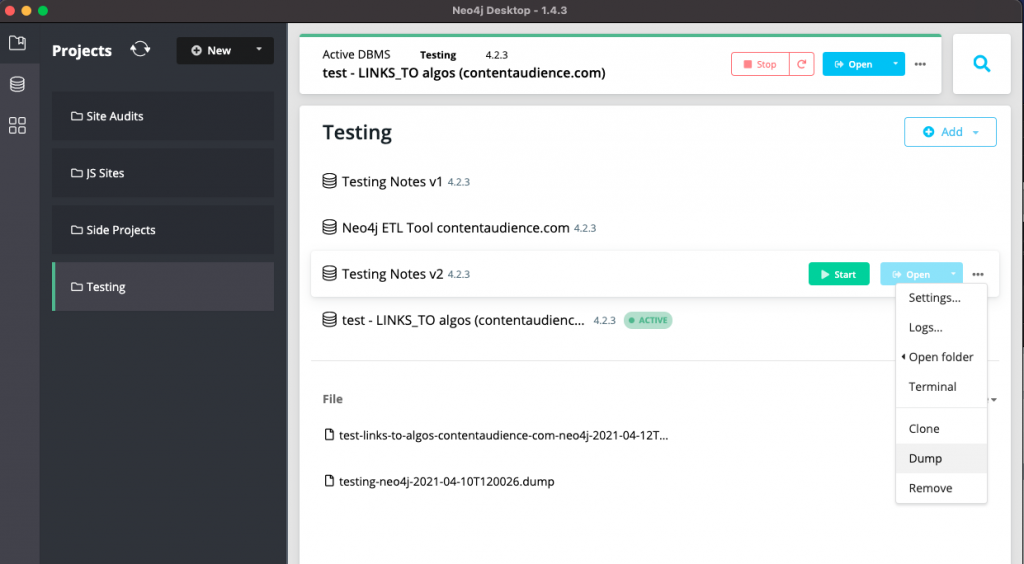
2. Drag that file to the sidebar project folder to move it over.
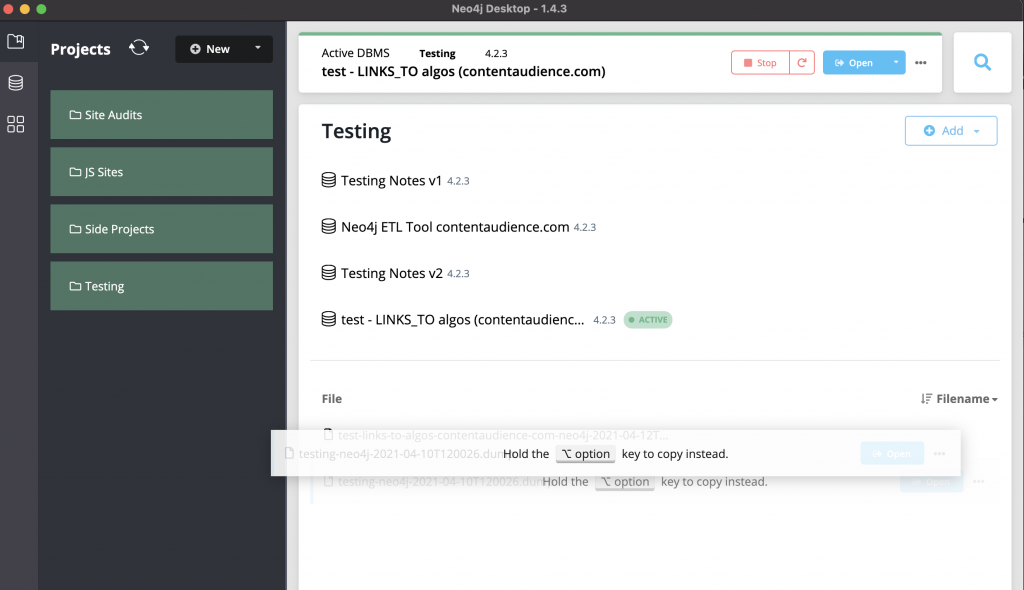
3. Navigate to new Project folder, scroll to bottom under “File” where your dump now exists and hover over the three dots navigation on the right and click “Create new DBMS from dump”
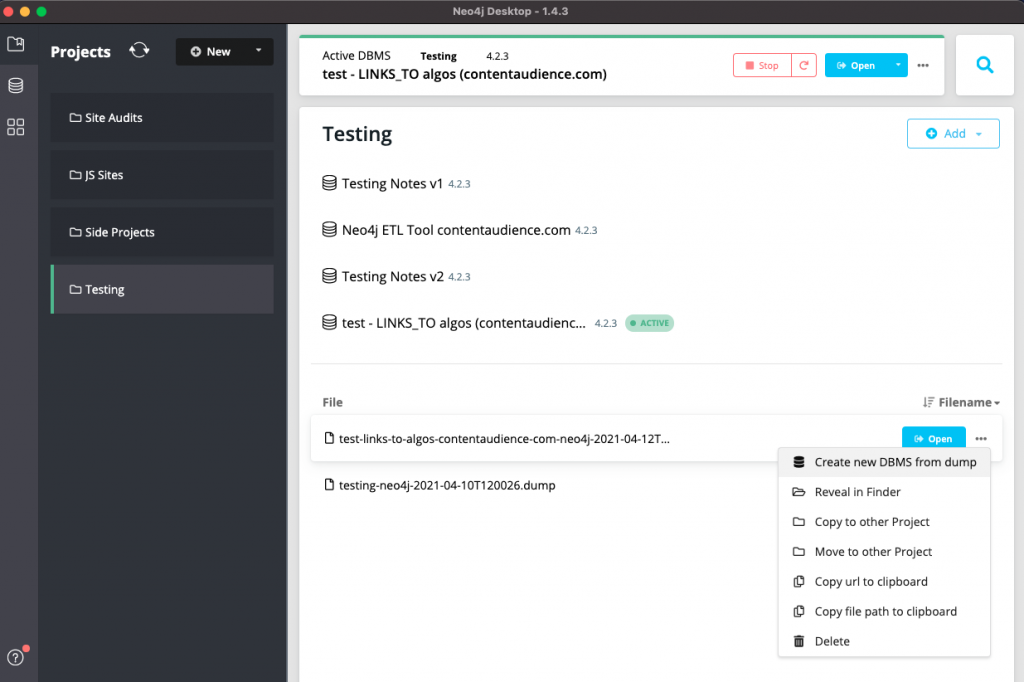
4. Name your new database and choose a password.
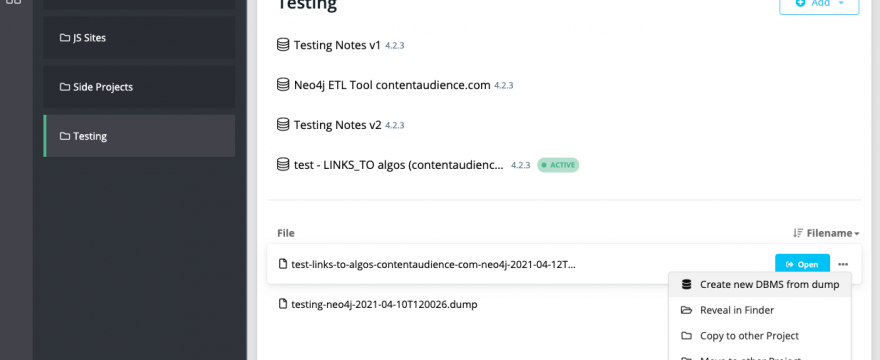
Leave a Reply