Or How to Stalk People
A Useful Mindset When Looking for Contact Info
- most email addresses are real, with owners that have names, phones, and physical addresses
- even incorrect email addresses often hint at who the person is
- this person submitted their personal information, asked for and wants my help
- this person would benefit from my help over someone else’s help
- this person would be best served buying/selling through me
A lot of Good Data is in an Email Address
- Info related to first or last names or initials
- Usernames that can be searched in Google without the @sitename.com part. This can uncover more information about them on other websites or social profiles (ex. plus.google.com/u/0/+USERNAME/posts, facebook.com/USERNAME
- Numbers in email addresses typically have meanings, like birth years, or day and month of birth, high school graduation year (ex. jthorns714, jthorns1973, thorndoggy03 )
- Location info (ex. [email protected] )
- Where they work (ex. [email protected] )
Basic Google Search Operators
Using Quotes (“name”)
Using quotes around a phrase allows you to search for only that combination of words in that order.
“Joe Schmoe”
“Hillary Clinton”
Using ‘AND’
This will return results for multiple phrases but only if they appear together on the same page. This can be useful if you want to know the latest gossip about a celebrity couple. It could also be useful if you know or suspect something about the person from their email address. Examples might include known associates, work places, or locations. If someone signs up for listing alerts on lead generation website, you can search:
“[email protected]” AND “Jenny Schmoe”
Using ‘OR’
Sometimes search engines have trouble connecting the dots when you run a search given many words have multiple meanings. For this reason it can be helpful to list synonyms using the OR operator to search for “this” or “that” when there is a chance for confusion. For example, if you want news on a local fundraising race but not the local election race, or if you don’t know the name of the race, or whether it is a marathon or 5k type of race, you might type:
“local 5k” OR “local marathon”
For names it goes the same. People have aliases. They change their names when they get married or something bad happens. Sometimes they go by Jim and sometimes they go by James. The OR operator can be useful if you have both versions of a name, or if you aren’t sure where the person is from:
“Jim Thornton philly” OR “Jim Thornton new jersey”
Another thing to keep in mind with OR is that the search will return results for A OR B, and not both together.
Using Minus Sign (-)
Hide search results with certain words in them by prepending the word we don’t want to see queries for with a “-“. This becomes really useful on deeper searches. Let’s say you keep running searches on Jim Thornton, but all you keep getting is the Wheel of Fortune celebrity. Well check this out:
Jim Thornton
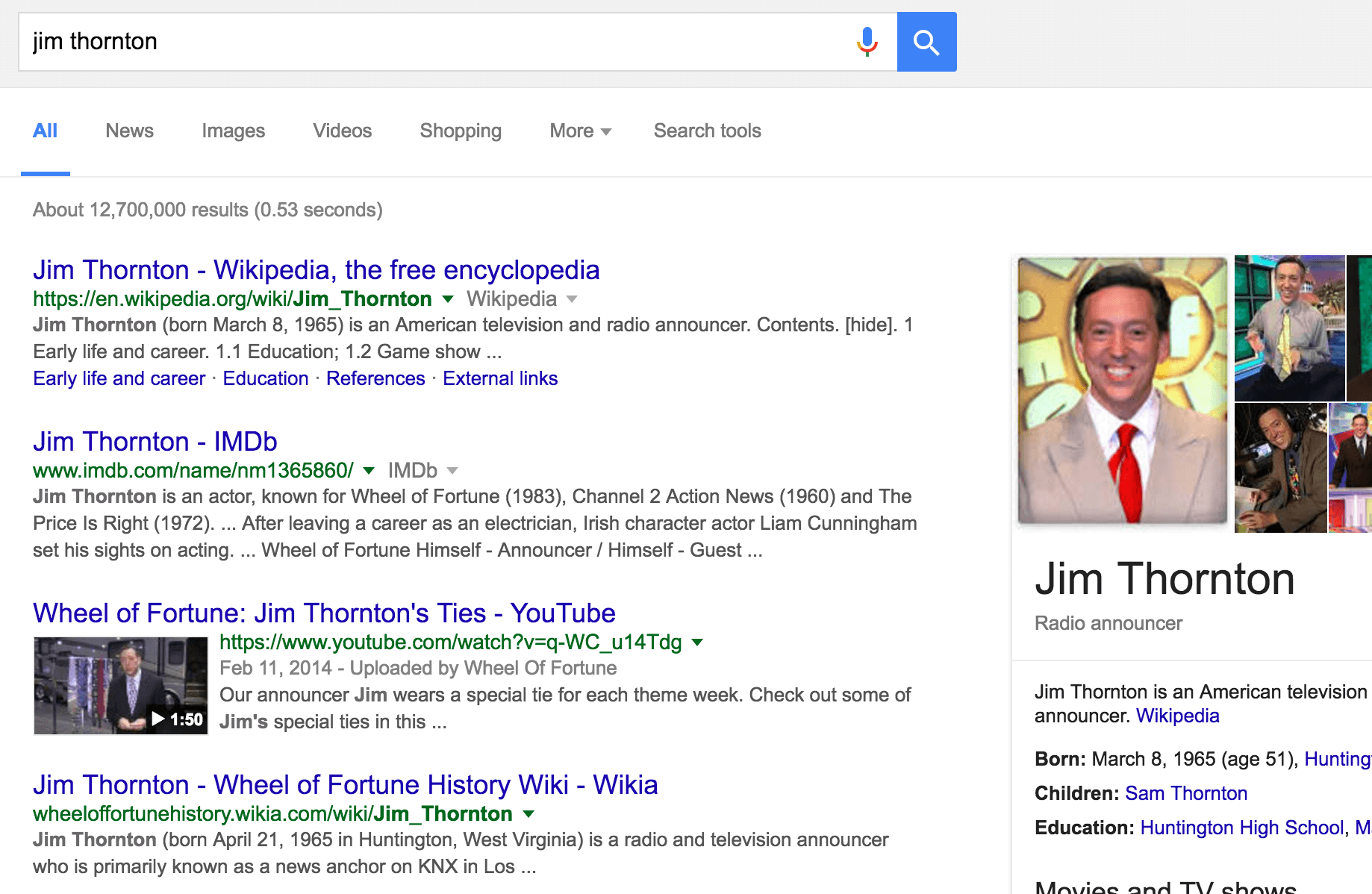
Jim Thornton -wheel
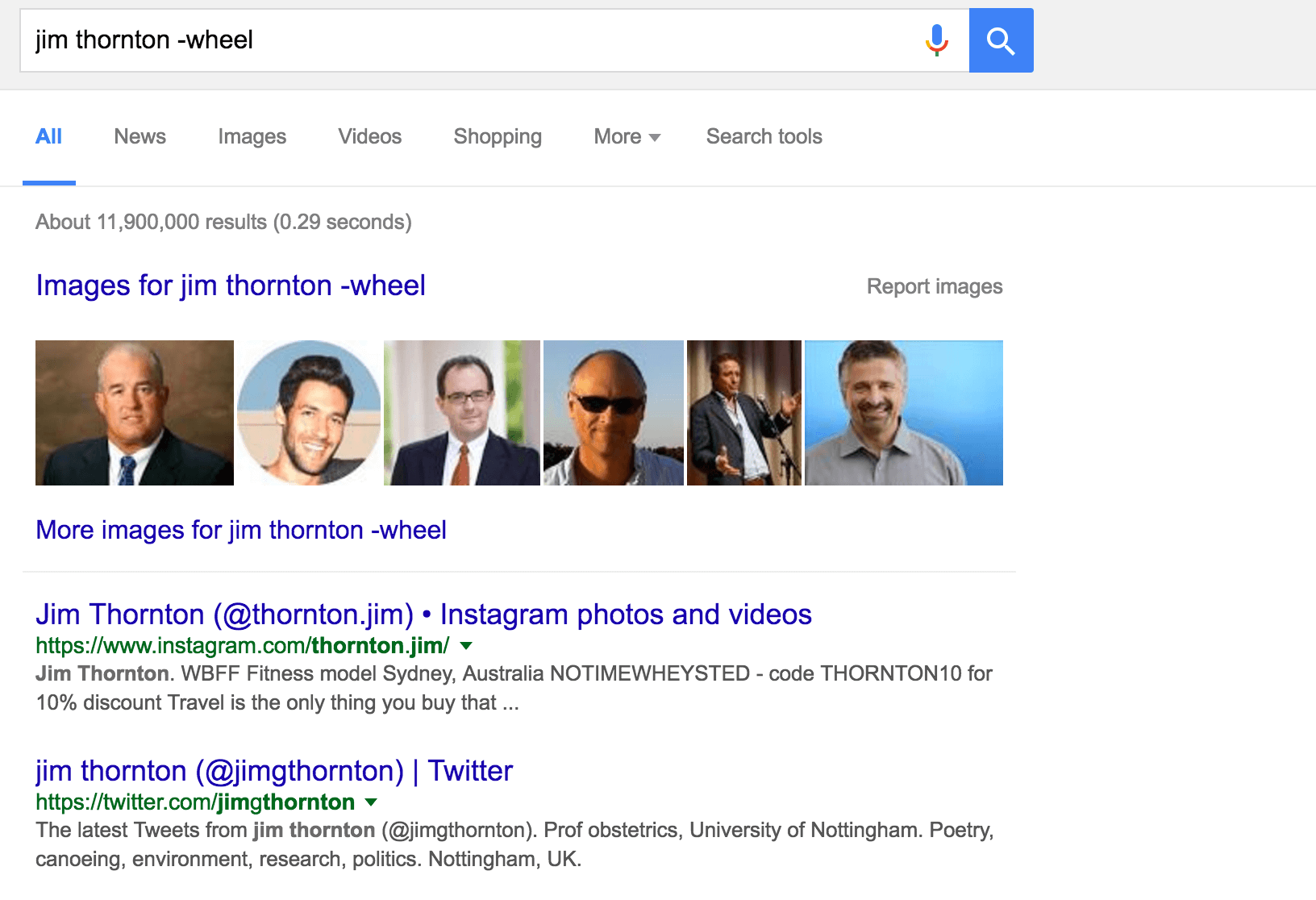
Other examples:
- “Bernie Sanders” -trump
- “Hillary” -clinton
Advanced Google Search Operators
Using Site Colon (site:)
site:whitepages.com “Hillary Clinton”
This can be particularly useful if you know you want information from a particular domain. More often than not, a Google search with a site colon operator is a better method of search than using a website’s own internal (less sophisticated) search bar.
Using In URL Colon (inurl:)
This is particularly useful if you are trying to find more information about a person and want to only see webpages with certain keywords in the actual URL string.
inurl:about “Hillary Clinton”
This returns results like the following (see the URL string in bold font):
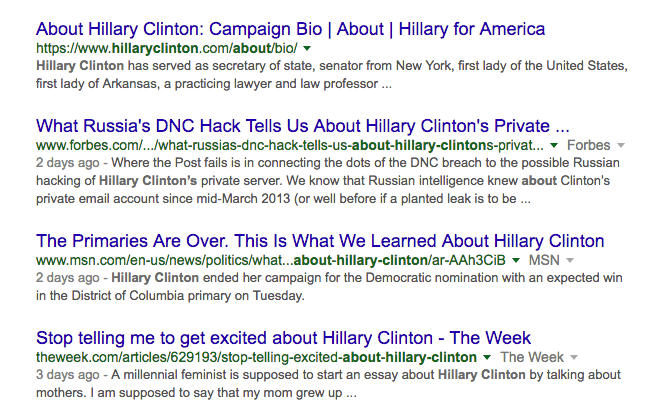
Combining site colon and inurl colon
site:whitepages.com inurl:name “Hillary Clinton”
Combining the two can be even more powerful. If you see the structure a website uses, then you can leverage that in your Google searches to save time.
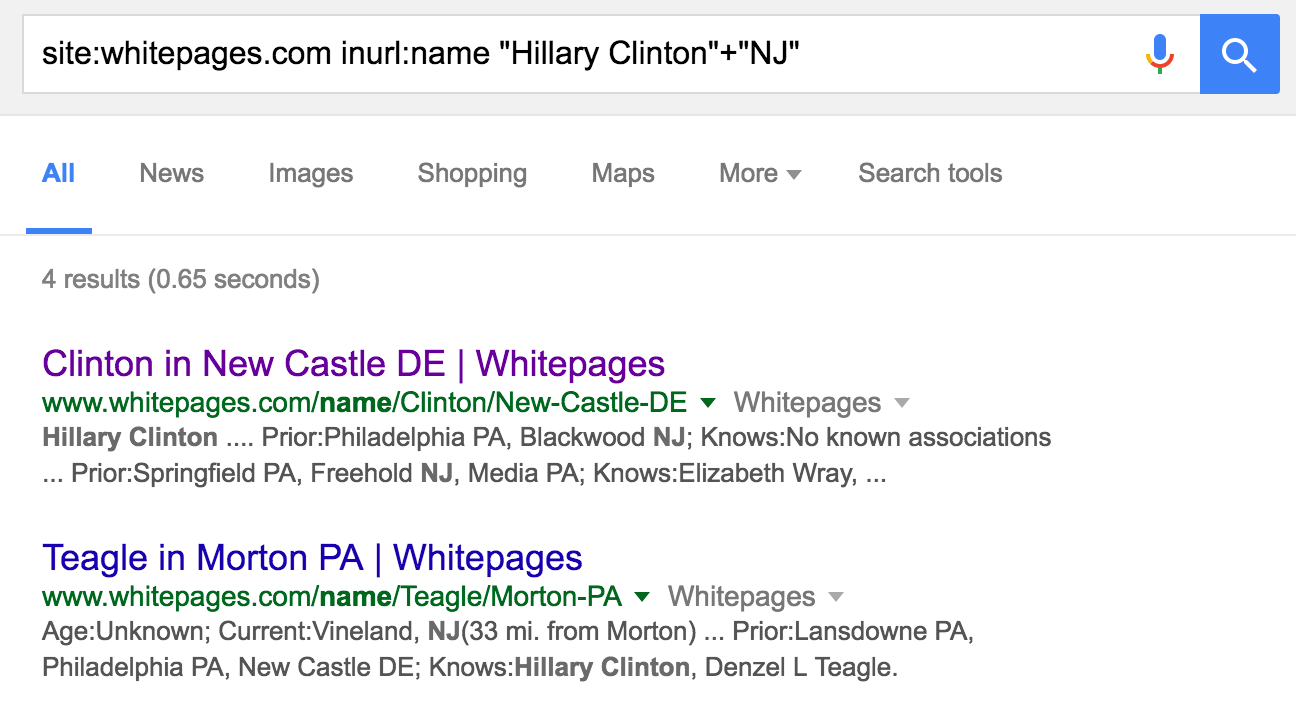
Using In Title Colon (intitle:) or All In Title Colon (allintitle:)
This is a similar search operator feature to “inurl.” Let’s say you want to find any articles or press about the person you are searching, you can run a search on instances of their name and only return results where that name is in the title of a webpage.
Pro Tips
- Search operators are case sensitive, so INURL:ABOUT won’t work. It must be inurl:about.
- If you send them an email, then check your sent email, you might see their full name listed as it is associated with their email address and some mail servers make this information public (like gmail).
- If you run their email through a facebook search, you will often get a real name, their facebook username, and their profile.
- Sending an email to facebook username + @facebook.com will no longer forward to their email address.
- domaintools.com/websiteurl.com search might show contact information.
