The case is for an interior design ecommerce site with three phases of work, with each seeing a significant corresponding lift. And it’s almost all relevant to experts serving audiences with content.
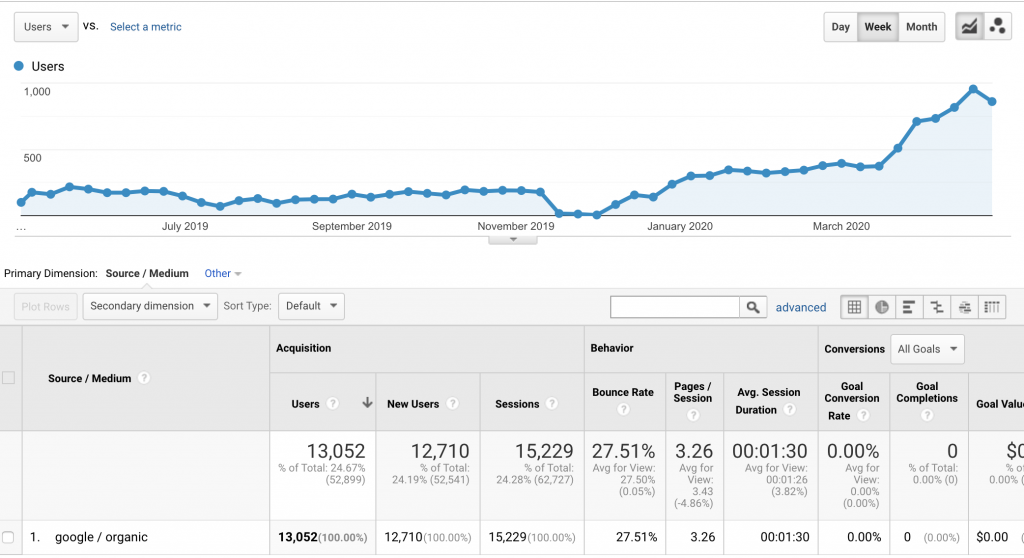
Situation
The client is SmithHonig, a pair of interior designers that operate as consultants as well as a manufacturer of wallpaper, fabric, home decor.
The site, smithhonig.com, with a few hundred products and few thousand pages was seeing very little traffic before we got started:
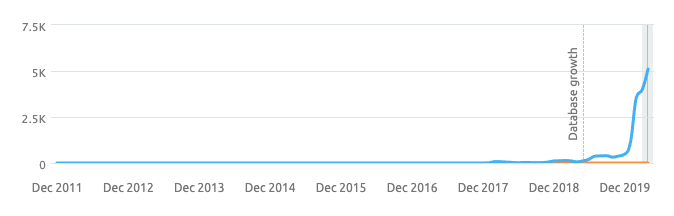
They also had a lot of web properties – a few blogs, a shopify site so they could more easily sell on Instagram, an old brand site, a rebranded site on a new domain.
As a result a lot of the value was split between domains, with none of them standing up on their own in Google to generate any useful search traffic. I’ve discussed how this is problematic before and below, review some takeaways if you’re in a position of needing to consolidate web properties.
Approach
Three phases, arguably four:
- July 2019 – we were first consulted, and recommended the client walk back a recent site rebrand with domain migration based on link analysis, migration execution issues, and user feedback
- Nov 2019 – launch a redesigned site with consolidated product categories about a week before Black Friday
- Dec 2019 – consolidated and organized posts, made related technical improvements
- March 2020 – migrated and consolidate content from client’s other domains into the main site
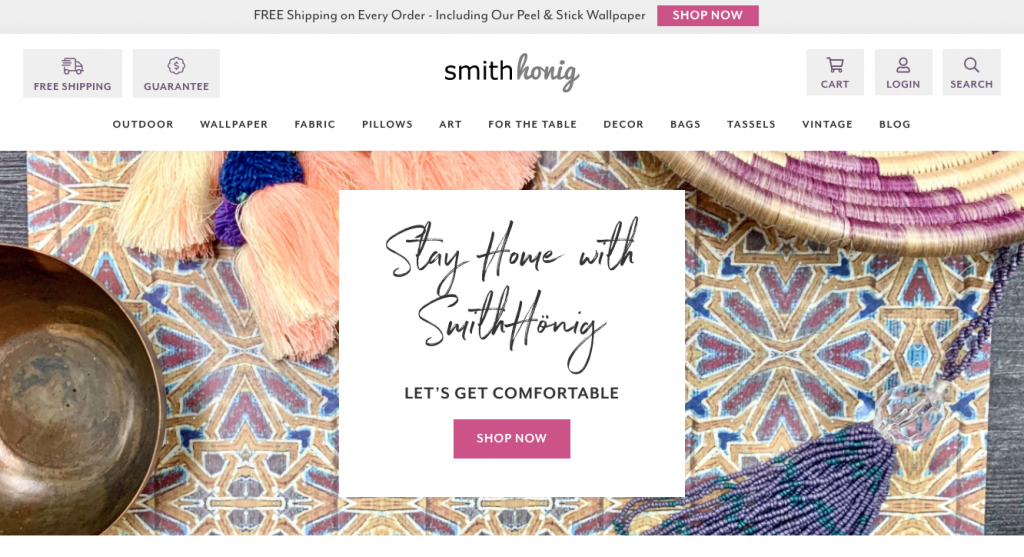
Changes made
New website
The site had a lot of technical issues. At a certain point, a new cleanly coded site is a more cost effective solution than fixing issues on a heavyweight WordPress theme with ~60 plugins.
We were able to cut http requests in half by baking needed functionality.
Cosmetic improvements don’t immediately or significantly increase traffic. But a redesign forces you to make the important considerations: what do you change and what do you keep?
For smaller orgs, typically this burden of re-organization, information architecture improvements, user flow, falls on the web designer to coordinate, which luckily in this case, we were.
Cutting and organizing lots of content
The client also had a few thousand posts on a series of blogs on different domains that we migrated, consolidated, and reorganized. About 1500 tags and 200 categories in total.
How do you organize thousands of things? Some tips here:
“Be bold, be a pirate”
Quoting Brenda Ueland here. Depending on resources, situation, and planned content directions going forward, your cut off point is somewhere between the dead weight and stragglers.
If you want to justify with math, pull data on your landing pages by google / organic traffic in GA into a spreadsheet, look for your ratio of pages to traffic, e.g. what 5% or 10% of pages are responsible for 90 to 95% of traffic. I’ve seen this as high as 1% resulting in 99% of traffic.
That ratio is important and the more balanced the better. Just imagine if your financial planner allowed 1% of your portfolio to generate 99% of your wealth.
The stronger the power curve, e.g. the less high performing posts and bigger the drop off, the less you ultimately have to lose.
So be bold, and hack away at the dead weight that could be up to 95% of your site’s pages.
Still not sure?
Make arbitrary cutoffs
The perfectionist in me hates this one, but we all have constraints to deal with. At some point you have to make arbitrary cut offs.
There is a bit of an owner’s pride or hoarder mentality that can happen here. I’m not looking forward to just deleting a bunch of old posts.
But starting small or picking a number, like “cut the bottom 50%” can make it easier.
It’s hard to regret cutting lowest performing posts, redirecting those URLs to the highest performing similar or related pages, and porting anything worthwhile, like images, copy, headings, into the primary page.
Cut and consolidate key pages
We consolidated about 50 product categories into 16 and redirected thin product categories to their respective new product categories with some pretty tight rules:
- Under 20 listed products? Cut and redirect
- Low traffic? Cut and redirect
- Similar product categories exist? Cut and redirect to primary
- Long URL? Shorten it and redirect
Some product categories had keyword traffic around long slug names. Part of me wanted to keep this intact, but we took a small risk and opted for brevity where applicable: eg. /wallpaper. As a result, most product category URLs changed.
If there was more organic traffic, that decision would have been a bit harder, but when traffic is quite low, the risk of losing traffic is nominal.
For you, there is a similar decision about your bottom to end of funnel product and services pages. You have to make these decisions in aggregate, and then over time, optimization becomes a matter of deciding things like, “is it worth having a dedicated page for [service] + ‘consultant’ terms?
Remove or noindex low value page types
Similarly, the site had some other taxonomies: post tags, post categories, some product attributes and product tags.
We kept a handful of post categories off the bat, noindexed anything not consumer facing but necessary (like product color or size attributes) and stripped any post tags out of the templating.
This removed about 1,000 low to no traffic pages from the index. Index bloat gone, crawl budget improved.
Important: Do not just remove your taxonomies because you heard they are bad. If your break pads are worn, you don’t just remove them, you replace them. Confirm the dead weight (no traffic, no clicks) and then replace them with better methods of navigability.
Look at what “wants to” perform
The way you identify your top-level content buckets is by looking at what type of content typically performs for those sites (you can do this in GSC), identifying those patterns, and use that as the starting point.
We also looked at existing rankings in SEMRush and related terms which uncovered some opportunities around design patterns and crunchier seasonal decorating type top of funnel topics for which we already had a lot of content.
Look for topical patterns
Commonalities in existing categories, tags, authors, or other patterns can be helpful starting points, but when there is very low traffic and nothing is working, it doesn’t pay to get too caught up in it.
If you’re doing this with your own content, I’d suggest just letting yourself think about it for a few weeks. Look at previously used categories and tags. See the overlaps. See the gaps.
I used a word and phrase frequency counter on the thousands of tags. This is a good tool if you’re just copy and pasting a few hundred or more tags for some aggregated info.
Be a person here, go through and eyeball synonyms, check out Google results for related terms, look for what is referenced that you are missing.
See how few categories you can get away with
This is more of an exercise than anything. But it’s a good one. You can assume you won’t rank for top level categories unless you already have significant traffic or ranking potential.
Because posts were coming from multiple blogs, only some were directly design-related, but we were able to categorize some 90% of them as one or more of these based on commonalities:
- travel-inspired design
- home inspiration
- DIY design tips and decorating
- holiday / seasonal
Get it all in a master spreadsheet and keep it updated
Soon, this will be its own detailed post.
Once you’re able to tag all existing posts in a spreadsheet, you can “Create a Filter” with “Text Contains” the name of that category.
Assuming you have some associated metrics, you can then sort and filter by most trafficked, eyeball word counts, image counts, or whatever content feature related rules you are using to make decisions.
My tool of choice for getting the data that ends up in the spreadsheet is Screaming Frog here. Some tips for a content focused spreadsheet that excludes a lot of non-content pages:
- Connect to all relevant APIs: Ahrefs, Google Analytics, Google Search Console
- Set your configurations for each API for date range, traffic filter, metrics you want. I only care about Page Rating and # of linking domains for AHREFs
- Pro tip: Add custom extraction to scrape body text, tags, categories, date published, date updated, Hx tags, etc.. this will give you a more granular way to filter in a spreadsheet on later phrases of interest
- Crawl in “List mode” using an up-to-date sitemap.xml file for content types you care about instead of “Spider” mode (or start with spider and then filter/delete/exclude URL types not of interest before export)
- Export “internal html” to CSV and import to Google Sheets
- Use “Conditional Formatting”- highlight a column (with numbers), then go to Format > Conditional Formatting > Color Scale
When your master spreadsheet is in order, it gives you a really rich decision tool. If this is an ongong thing, and not a one off, have a cheat sheet for reloading the updated data.
Do the little quality fix things
- kept the tags for internal use, but stripped the links for them in the templating for posts
- fixed or removed about 800 image 404 references
Outcome
From piles to authoritative content
When you consolidate lots of content into just one category, you go from obscurity to something resembling authority around that cluster: “we have 200 posts on x.”
Elevated middle of funnel content from search intent
Inevitably the above organization exercise uncovers opportunities.
We saw some rich long-tail keyword phrases around styles and design patterns. If someone is searching for Moroccan knot patterns, the intent is likely mixed – between and even within a given user.
Identifying an opportunity means very little when you don’t have an easy way to elevate it. By having consolidated related pages, pointing relevant internal links at those high opportunity pages becomes more frictionless.
Account for a variety of search intent within pages
One of my pet peeves about SEO is that people treat keywords so linearly. They aren’t. Search intent is an array not a binary.
Take the example “moroccon knot patterns.” A given user might not know what the pattern is, or might be considering different patterns for a project, or looking to buy something.
So how do you satisfy mixed intent?
You satisfy it all. We wanted to showcase products and design inspiration content together. “Here’s some inspiration, some pattern options, this is what they look like, isn’t that beautiful? here’s a tut, there’s what the fabric costs.”
From that semblance of authority you put yourself in a position to make a play for those bigger head terms later. And if you curate it all into a supplemental navigational guide, you might get there sooner than you think.
A new page format for content
To seize some of the search opportunity around global design patterns and niche design trends like “coastal chic boho luxe,” we designed a new page type we called, “looks,” that users could browse / shop:
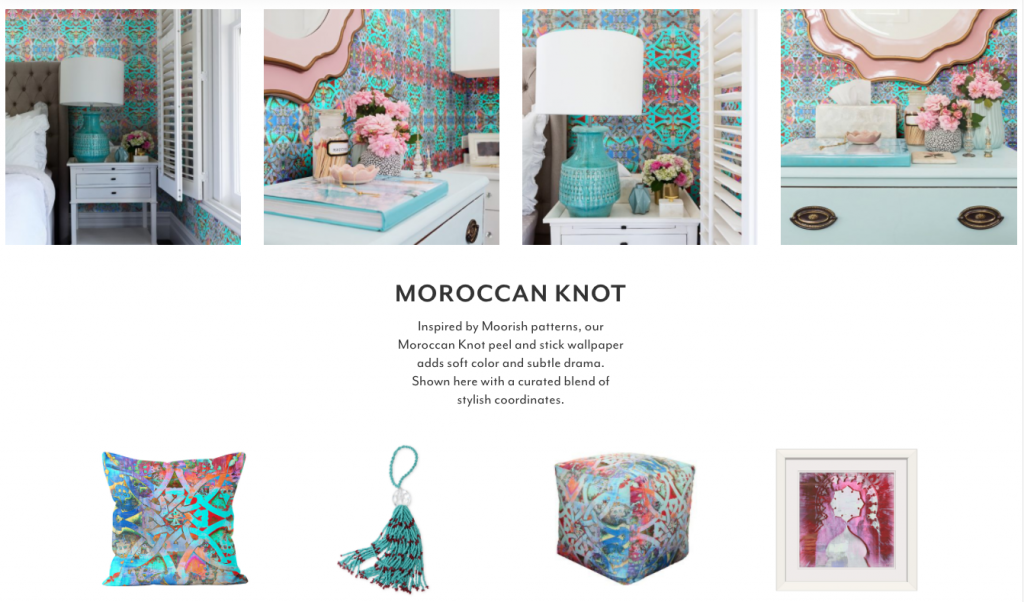
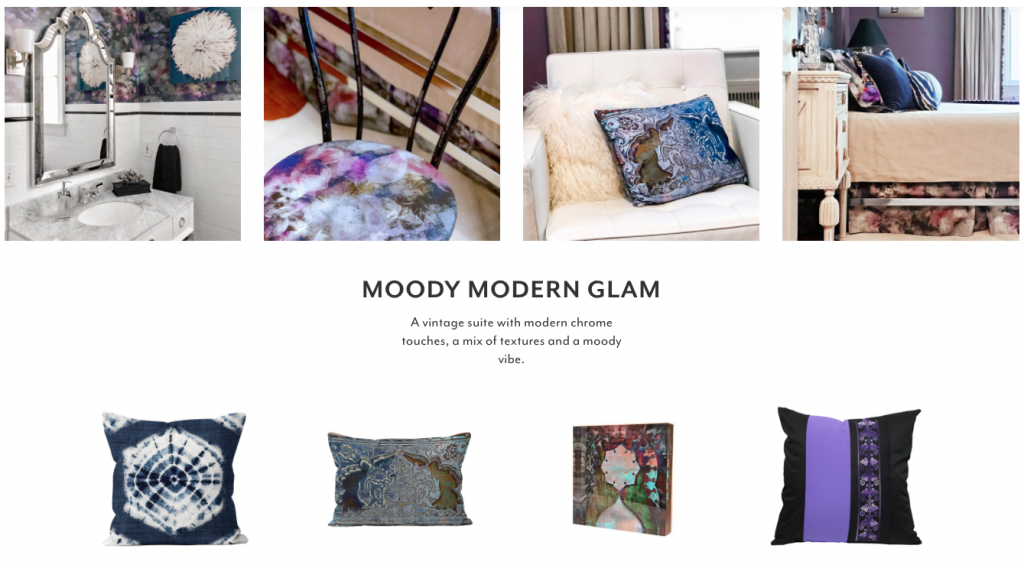
We wanted to enable the client to have an easy outlet for new product lines, capitalize on trends, create patterns and products, partner with influencers, and share that kind of content with the least amount of friction possible:
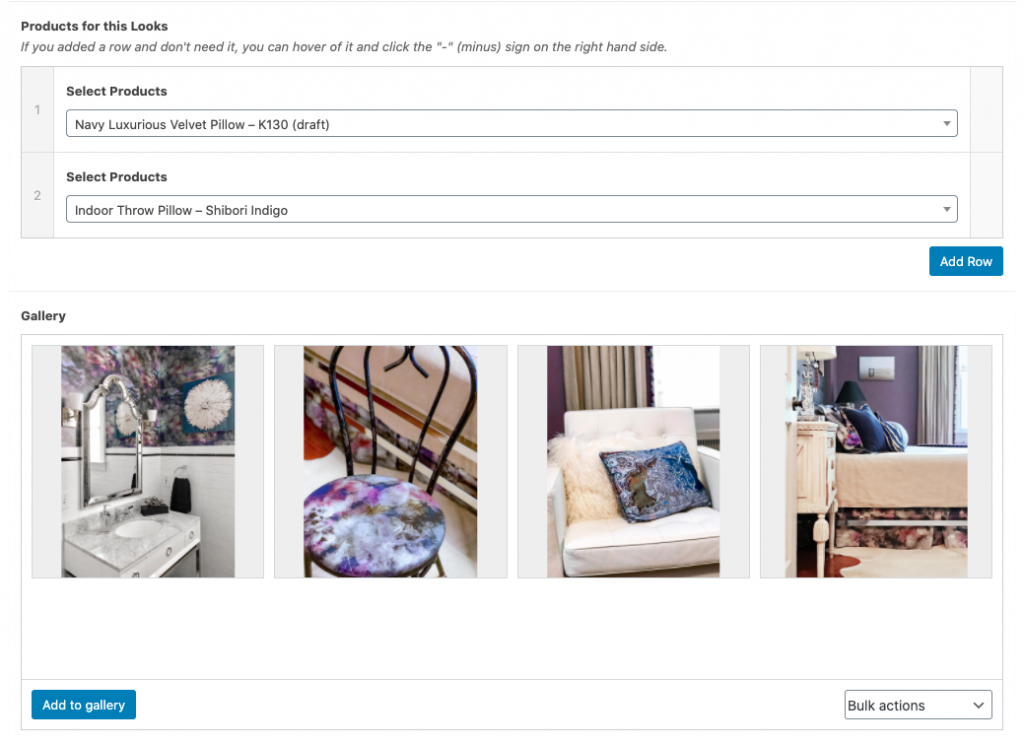
By creating a template that allows the admin to add products, images, blurb and also use the built in page builder, we’re able to govern the design of the page and keep things clean while also providing an opportunity to make the page more of a magazine style format.
That’s it!
Caveats
What about COVID?
We consolidating a series of zero traffic blogs in early March. This is right when COVID traffic pattern changes happened. It’s possible some of this is COVID related.
Typically though, when you see a traffic surge, you see it across channels, or you’ll see an increase in traffic without a corresponding increase in existing rankings if it’s just a spike in interest.
For us, the rankings movement is significant before and during COVID transition:
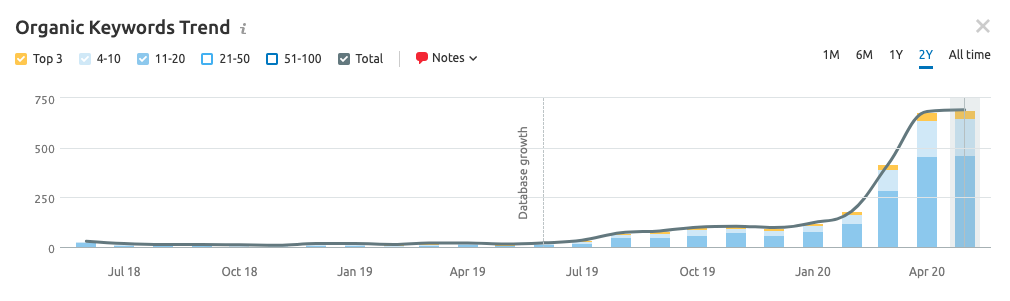
Other client sites seeing COVID traffic, looks like pattern interrupts – weekly time fluctuations becoming less predictable, or seeing average position in GSC falling as traffic around clusters of queries climb anyway.
COVID is bringing new terms to bare, but very unlikely directly changing rankings on existing terms.
I’m more confident that our traffic increase is the result of consolidating multiple sites rather than COVID affecting rankings that in turn increased traffic.
New website related jump?
This is likely a key contributor. The old template was pretty bloated, maybe 50 or 60 plugins activated, and there were some dynamic query parameter issues with add to cart button handling.
Typically inboundfound.com site redesign increases organic traffic about 25% to 30%, and that work happened late November. At that time, we also re-organized product and product category related content for Black Friday.
Seasonal fluctuation?
Right now we’re seeing a 330% increase in new users and about 4.2x total search traffic comparing Nov 2019 – May 2 range against previous year:
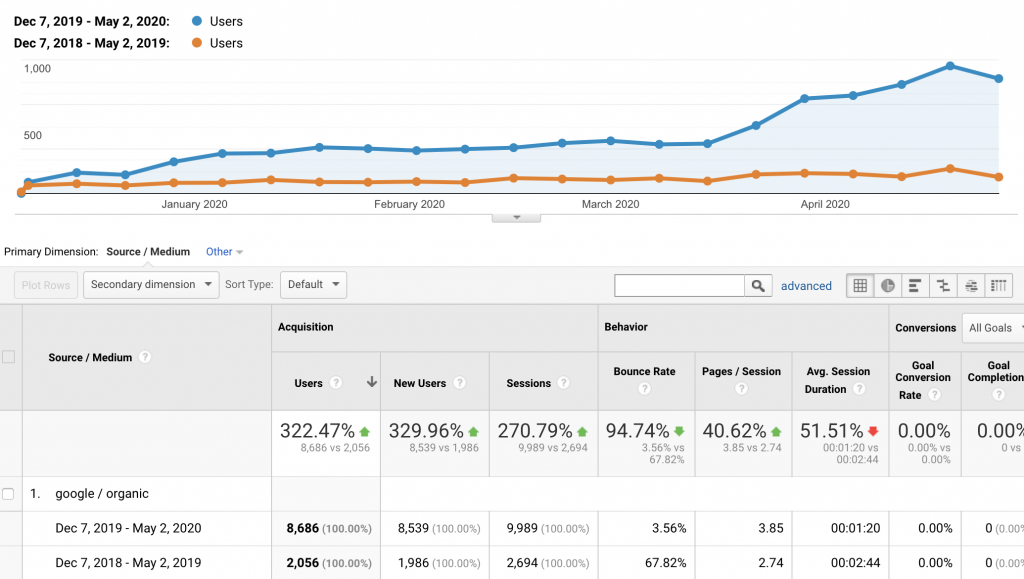
Previous year doesn’t show much of an increase seasonally, but it’s possible its just muted because their wasn’t enough traffic before for it to be clearly visible.
Other marketing activities that impact search?
Ultraviolet, the content marketing and social media agency focused on design influencer space who referred us (and is awesome), has also been on retainer doing really cool things for the SmithHonig brand for about six months now.
There work is also affecting social, paid, and email related traffic. And doing a lot of real company things amplifies the impact of SEO efforts. Again, likely a contributor.
Positive changes compound
All the things matter, site redesign, technical issues being fixed, site speed increasing, new hosting, ads, social campaigns, email marketing.
Alone, none of the things 4x traffic. So I’m going to “call it” for content organization being responsible for the very clear 2x lift we saw before all the COVID and other marketing activities.
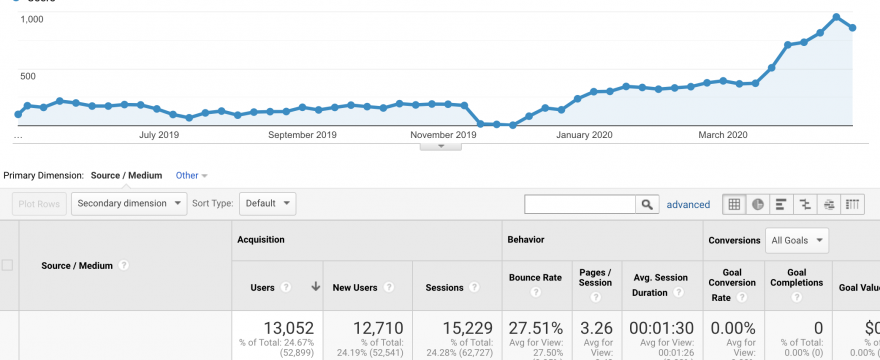
Articles referencing this one