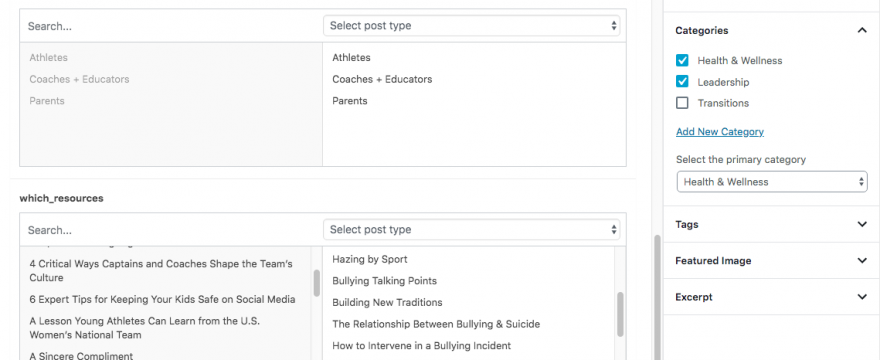inCourage, mentioned in yesterday’s email, just launched this past summer. We didn’t start with a lot of content but what they do have is pretty varied in terms of content format. In wanting to organize content for users, we have a couple directions:
- persona hubs (coaches, parents, athletes)
- topic categories (bullying/hazing, leadership, growth/success mindset)
- bundling and serving “related content”
- site search
For newer sites, it’s less of an exercise in organizing existing content than it is about planning. You can pre-plan structure or design for flexibility.
Let’s start with a popular way to serve “related content,” that encourages scrolling/browsing through content like slider rows on Netflix, or the recommended videos sidebar on Youtube, or you know, a list of blog posts.
You can say, “hey, here’s a nice spread. See something you like and have some.”
Much like a buffet line, you start at the beginning, but the longer the buffet line, the more likely you are to either put too much food on your plate before getting to what you really want or save too much space waiting to find what you want.
Our ability to create content is near infinite while users’ ability to consume it is limited.
As the caterer, as long as you put what people are mostly likely to like in front of them first, you can do a pretty good job of pleasing the crowd and maybe getting them to come back for more.
The goal is to get them to consume what they actually want that you also want them to consume
Youtube solely wants to serve you content it thinks will keep you on Youtube. Netflix wants to balance that and serving you their original content.
The upside with buffet style organization is you have more fine tuned control over funneling them to the content you want them to go to.
That upside is also the downside. You are putting people in the position of choosing what content to consume when they can only see what’s in front of them.
Your goal is actually harder to achieve than Netflix or Youtube: to take their hand, serve them what is most useful, most likely to persuade them to some action and then serve them what the next most relevant and useful piece of content is, given the very limited signals you are working with.
Fancy personalization solves for this automatically
Going back to our buffet example, personalized recommendations are like saying to the user, “Excellent choice. We’re going to aggregate a list of options from an unlimited selection based on everything you’ve ever liked and people just like you also liked under conditions as granular as Friday night on a holiday weekend.”
The reason this works for Netflix and Youtube is tree-fold.
- They have enough content to do it.
- They have enough aggregate data to do it.
- It’s a style of organization that gets you to do data generating things, by definition, browsing is action: clicks get tracked as interest, highlighting/hovering gets tracked as focus/attention.
- They have the sophistication and network effects to then use these user data points as inputs to personalize content later or in realtime.
Start watching a Youtube video. Then hover your mouse over a sidebar suggestion for a few seconds. You’ve just increased the likelihood that it’s either the next video that autoplays or one that jumps higher in your sidebar following you around.
It would be like if they could see you salivating at some pork chops and then put 15 types of pork chops in front of you next.
You have to solve for this manually
To bring it back to websites, it’s harder for you to take this approach when you have a lot of content. At a certain point users will tire of prescreening their options and just pick something or leave.
If someone can skim the buffet line before getting in line, that helps.
Let people know how much content you have around given topics
By letting them know how much content exists for a given topic with a simple count, you are giving them the option to skim at a pace that would allow them to preview as much as they want.
I’m happy to browse longer if I know how much content there is. Thirty posts by title on tech driven productivity tips? Heck ya, I’ll find something tasty.
But if I get to a personal site and see the word, “Blog,” I already don’t want to click it. When I do, I inevitably have to skim a bunch of meta data, paragraph(s) of content, to see titles.
Then there are x to a page and its all paginated at the bottom. I’d have to do math to figure out how many posts and get a gist for what content is like.
It’s overwhelming.
So give (and signal clearly) a finite number of articles per topic, sort them by, “Best of,” put them in rows, and then pay attention to where people go.
Buffet style when you don’t have enough content?
If you don’t have “enough content,” you’re going to resist saying, “hey, we only have 12 videos so you can browse all of them pretty easily. Take your pick.”
It’s often easier on the ego to say, let’s make it look like we have more content than we actually do and be okay sending someone down a dark hallway looking for a door they aren’t sure exists.
If someone’s completely unfamiliar with your subject matter, and you’re giving them no way to preview, it’s a real mountain to climb.